AutoCAD.Net ile Programlamaya Giriş
C#, F#, Visul Basic.Net vb. programlama dillerinden birini biliyorsanız AutoCAD.Net (Managed ObjectArx Wrapper) ile programlamaya giriş yapabilirsiniz. Benim tercihim .Net platformunun en popüler dillerinden biri olan C#’dan yana. Autocad için .Net uygulaması yazmaya başlamadan önce aşağıda gereksinimleri edinip bilgisayarınıza kurmalısınız.
- AutoCAD 2014 (Yazdığınız kodu denemek için gerekli)
- ObjectARX 2014 SDK (Uygulama Geliştirme Aracı)
- AutoCAD 2014 Dotnet Wizards (Visual Studio şablonları)
- Visual Studio 2010 ya da 2012
Visual Studio 2012 ile yeni bir AutoCAD.Net projesi oluşturmak için sırasıyla aşağıdaki adımları izleyin:
- File->New->Project… sekmesini seçin.
- Proje tipini (AutoCAD 2014 CSharp plug in), ismini ve projenin kaydedileceği yeri sırayla belirleyin. (Şekil-1)
- Sihirbaz sizin için AutoCAD’in ve ObjectARX SDK’nın kurulu olduğu klasörleri bulacaktır. Bulamazsa kendiniz seçin. (Şekil-2)
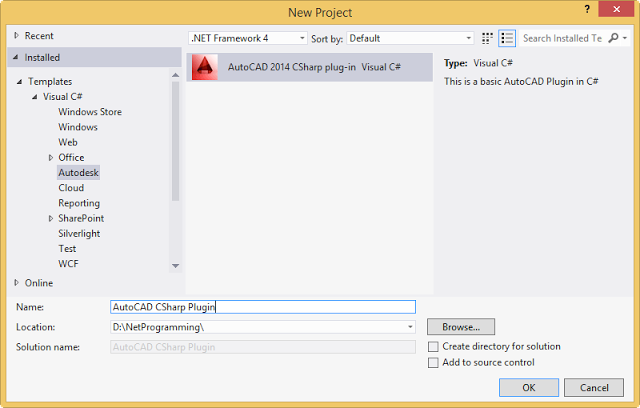
Şekil-1
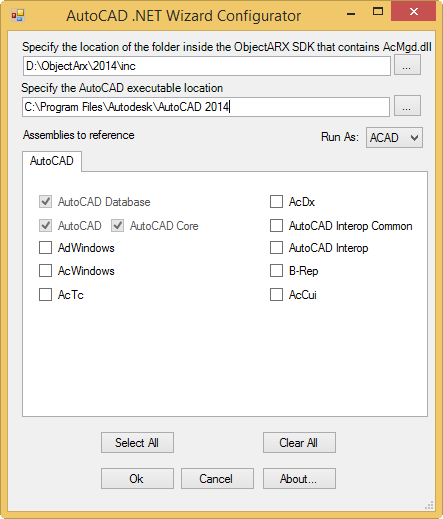
Şekil-2
AutoCAD Managed C# Uygulama Sihirbazı bizim yerimize proje hazırlıklarını yapacak ve dört örnek AutoCAD komutu için gerekli kodu oluşturacaktır. Visual Studio proje referanslarına göz atarsanız sihirbazın, AutoCAD.NET’e özgü AcCoreMgd.dll (AutoCAD çekirdek motoru için sınıflar), AcDbMgd.dll (ObjectArx AcDb ve ilişkili sınıflarını içerir) ve AcMgd.dll (AutoCAD uygulama sınıflarını içerir) dosyalarını referans listesine eklediğini görebilirsiniz.
using Autodesk.AutoCAD.Runtime;
using Autodesk.AutoCAD.ApplicationServices;
using Autodesk.AutoCAD.DatabaseServices;
using Autodesk.AutoCAD.Geometry;
using Autodesk.AutoCAD.EditorInput;
// This line is not mandatory, but improves loading performances
[assembly: CommandClass(typeof(AutoCAD_CSharp_Plugin.MyCommands))]
namespace AutoCAD_CSharp_Plugin
{
// This class is instantiated by AutoCAD for each document when
// a command is called by the user the first time in the context
// of a given document. In other words, non static data in this class
// is implicitly per-document!
public class MyCommands
{
// The CommandMethod attribute can be applied to any public member
// function of any public class.
// The function should take no arguments and return nothing.
// If the method is an intance member then the enclosing class is
// intantiated for each document. If the member is a static member then
// the enclosing class is NOT intantiated.
//
// NOTE: CommandMethod has overloads where you can provide helpid and
// context menu.
// Modal Command with localized name
[CommandMethod("MyGroup", "MyCommand", "MyCommandLocal", CommandFlags.Modal)]
public void MyCommand() // This method can have any name
{
// Put your command code here
}
// Modal Command with pickfirst selection
[CommandMethod("MyGroup", "MyPickFirst", "MyPickFirstLocal",
CommandFlags.Modal | CommandFlags.UsePickSet)]
public void MyPickFirst() // This method can have any name
{
PromptSelectionResult result =
Application.DocumentManager.MdiActiveDocument.Editor.GetSelection();
if (result.Status == PromptStatus.OK)
{
// There are selected entities
// Put your command using pickfirst set code here
}
else
{
// There are no selected entities
// Put your command code here
}
}
// Application Session Command with localized name
[CommandMethod("MyGroup", "MySessionCmd", "MySessionCmdLocal",
CommandFlags.Modal | CommandFlags.Session)]
public void MySessionCmd() // This method can have any name
{
// Put your command code here
}
// LispFunction is similar to CommandMethod but it creates a lisp
// callable function. Many return types are supported not just string
// or integer.
[LispFunction("MyLispFunction", "MyLispFunctionLocal")]
public int MyLispFunction(ResultBuffer args) // This method can have any name
{
// Put your command code here
// Return a value to the AutoCAD Lisp Interpreter
return 1;
}
}
}
Sihirbazın oluşturduğu yukarıdaki kodu inceleyecek olursanız, CommandMethodAttribute için gerekli Autodesk.AutoCAD.Runtime isim uzayınının projenize eklendiğini ve uygulamanız için MyCommands adlı bir sınıf oluşturduğunu görebilirsiniz. MyCommands sınıfı içerisinde, komut metodları (CommandMethods) olarak bildirilen geridönüş fonksiyonları tanımlanabilir. Bu geridönüş fonksiyonlarının erişilebilirlik anahtarı mutlaka public olmalıdır. Ayrıca bu fonksiyonların MyCommands sınıfı içinde tanımlanması gibi bir zorunluluk da yoktur, public erişime sahip her sınıf içerisinde tanımlanabilmektedir.
Artık Visual Studio 2012 ortamında “Build->Build AutoCAD CSharp Plugin” sekmesini seçerek derlediğimiz sonuç dll’yi (“..\Release\ AutoCAD CSharp Plugin.dll” yada “..\Debug\ AutoCAD CSharp Plugin.dll”) yüklemek için AutoCAD Netload komutu kullanabilirsiniz.

Yorum yapın